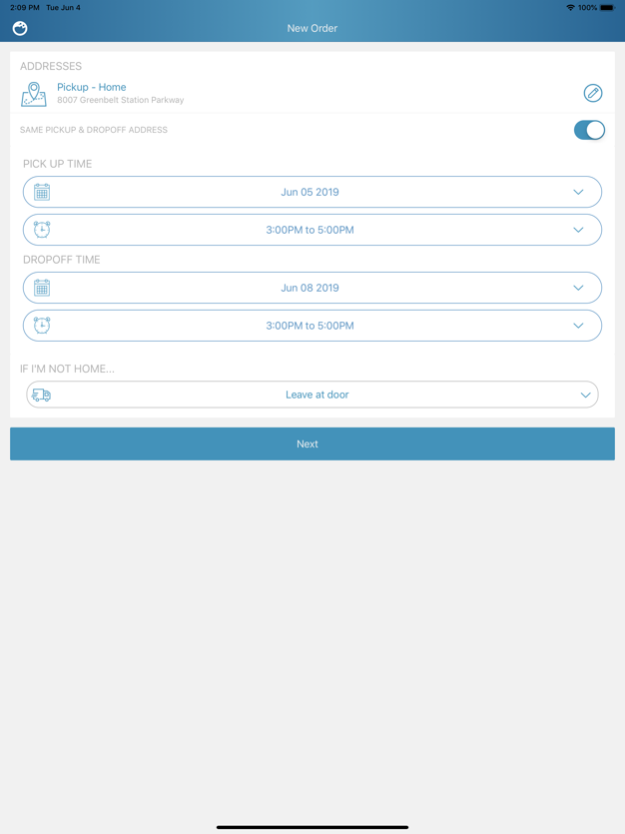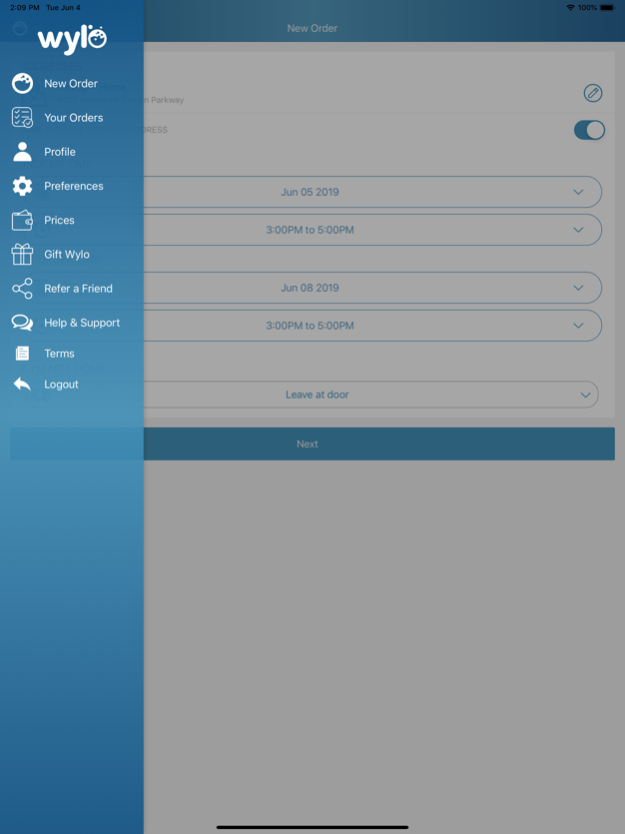Wylo 1.0.5
Continue to app
Free Version
Publisher Description
Wylo offers an easy way to request, manage and monitor on-demand dry cleaning services. We help you simplify your life by removing one more thing from your to-do list all while making you look your absolute best! Wylo is a new dry cleaning concept that uses cutting-edge technology and quality service to meet the demands of the new professional by offering convenient on-demand dry cleaning services via mobile app and/or website.
Scheduling new services, keeping track of existing orders, and paying for your dry cleaning has never been easier. Our driver will arrive during the two-hour window you selected to collect your garments. We take them to be professionally cleaned at our dry cleaning facility. 72 hours later, we drop off your cleaned garments. You can also view the status of your order at every step of the way through the mobile app or online.
We are known for our outstanding customer experience. If an issue arises, our team goes above and beyond to find the best solution for the customer. We have partnered with the most trusted laundry companies in the area, each with over 20 years of experience in the industry. Your garments are professionally cleaned and delivered when and where it is most convenient for you.
Jul 1, 2019
Version 1.0.5
Performance and reliability improvements
About Wylo
Wylo is a free app for iOS published in the System Maintenance list of apps, part of System Utilities.
The company that develops Wylo is Wylo. The latest version released by its developer is 1.0.5.
To install Wylo on your iOS device, just click the green Continue To App button above to start the installation process. The app is listed on our website since 2019-07-01 and was downloaded 1 times. We have already checked if the download link is safe, however for your own protection we recommend that you scan the downloaded app with your antivirus. Your antivirus may detect the Wylo as malware if the download link is broken.
How to install Wylo on your iOS device:
- Click on the Continue To App button on our website. This will redirect you to the App Store.
- Once the Wylo is shown in the iTunes listing of your iOS device, you can start its download and installation. Tap on the GET button to the right of the app to start downloading it.
- If you are not logged-in the iOS appstore app, you'll be prompted for your your Apple ID and/or password.
- After Wylo is downloaded, you'll see an INSTALL button to the right. Tap on it to start the actual installation of the iOS app.
- Once installation is finished you can tap on the OPEN button to start it. Its icon will also be added to your device home screen.